演示图
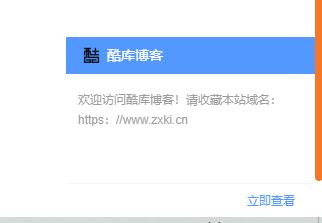
代码
```<div class="qqqun">
<div class="qqtitle">
<img src="https://www.zxki.cn/content/templates/fee/static/img/favicon.ico">酷库博客 <a class="iconfont layui-icon layui-icon-close "></a>
</div>
<a class="qqqcontent" href="https://www.bzlm.org.cn" target="_blank">
<div class="right">
<p>欢迎访问酷库博客!请收藏本站域名:https://www.zxki.cn</p>
</div>
</a>
<div class="qqqfooter">
<a href="https://www.zxki.cn" target="_blank">立即查看</a>
</div>
</div>
<style>
.layui-icon {
font-family: layui-icon!important;
font-size: 16px;
font-style: normal;
-webkit-font-smoothing: antialiased;
-moz-osx-font-smoothing: grayscale;
}
@media screen and (max-width: 800px) {
.qqqun {
display: none;
}}
.qqqun {
width: 249px;
height: 180px;
background: #FFF;
position: fixed;
bottom: 0;
right: 0;
z-index: 99999999999999999999999999999;
}
.qqtitle {
background: #5298ff;
height: 37px;
line-height: 37px;
color: #FFF;
padding: 0px 16px;
}
.qqqcontent {
height: 109px;
padding: 12px 12px;
display: block;
}
.qqqfooter {
height: 34px;
line-height: 34px;
border-top: 1px solid #F6F6F6;
}
.qqtitle img {
width: 18px;
height: 18px;
margin-right: 7px;
vertical-align: middle;
margin-top: -2px;
}
.qqtitle a {
color: #FFF;
float: right;
cursor: pointer;
font-size: 15px;
height: 37px;
line-height: 37px;
}
.qqqcontent .right {
margin-left: 12px;
width: calc(100%);
}
.qqqcontent .right h3 {
font-size: 14px;
color: #333;
height: 20px;
overflow: hidden;
width: 100%;
}
.qqqcontent .right p {
color: #9d9d9d;
font-size: 12px;
margin-top: 4px;
line-height: 20px;
height: 60px;
overflow: hidden;
width: 100%;
}
.qqqfooter a {
float: right;
margin-right: 20px;
color: #5298ff;
font-size: 12px;
}</style>
<script type="text/javascript">
layui.use('layer', function() {
var layer = layui.layer;
$(".jc_list li a").hover(function() {
if ($(this).attr("title") != '') {
layer.tips($(this).attr("title"), $(this).parent("li"), { area: ["auto"], tips: [1, '#313333'] });
}
}, function() {
layer.closeAll();
});
});
var DangQian = 0;
$(function () {
console.log(DangQian+=parseInt($(window).scrollTop()));
if($(".layui-fixbar-top").length > 0) {
backtopS();
$(window).scroll(function(e) {
backtopS();
});
function backtopS(){
var scroH = $(this).scrollTop();
var footerHeight = 0;
if($('.footer').length > 0) {
mTop = $('.footer')[0].offsetTop;
footerHeight = footerHeight + $(".footer").outerHeight();
} else {
mTop = $('footer')[0].offsetTop;
}
footerHeight = footerHeight + $(".footer").outerHeight() + parseInt($(".index").css("margin-top"));
sTop = $(window).scrollTop();
result = mTop - sTop - parseInt($(".index").css("margin-top"));
if(scroH > 200) {
$(".layui-fixbar-top").fadeIn(400);
if(scroH >= $("body").height() - $(window).height() - footerHeight) {
$(".layui-fixbar-top").css("bottom", $(window).height() - result);
if (scroH>=3410){
$(".layui-fixbar-top").css("margin-bottom", $('footer').height());
}else {
$(".layui-fixbar-top").css("margin-bottom", "");
}
} else {
$(".layui-fixbar-top").css("bottom", "");
}
} else {
$(".layui-fixbar-top").fadeOut(400);
}
}
}
$(".layui-fixbar-top").click(function(e) {
$('body,html').animate({
scrollTop: 0
}, 800);
});
$(".qqtitle").click(function(e) {
$(".qqqun").slideUp();
});
var indexWidth = 0;
$('#m_huabox li').each(function () {
indexWidth+=parseInt($(this).width())+18.2;
});
$('#m_huabox').css('width',indexWidth);
$(".header-seac").on('click',function () {
var title = $(".sear-inp").val();
if (title){
window.location.href = "/search?title="+title;
}
});
});
$(document).keydown(function(event){
if(event.keyCode == 13){
var title = $(".sear-inp").val();
if (title){
window.location.href = "/search?title="+title;
}
}
});
</script>
</div>```
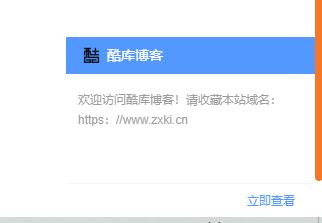
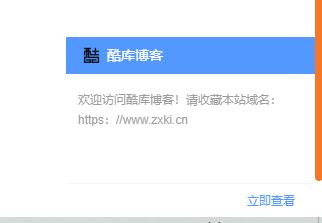
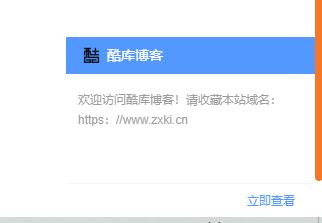
请登录后发表评论
注册
停留在世界边缘,与之惜别