
博客添加时间倒计时,适用于全部主题,看你添加在哪里了,一般在侧栏最好看,根据主题自行放在合适位置即可。
演示图
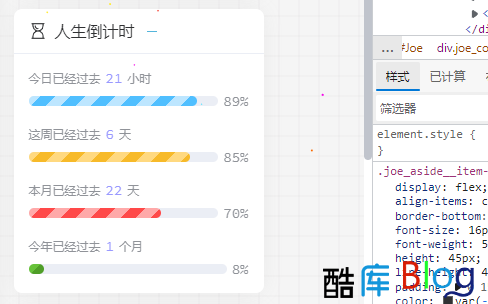
1、引入JQ文件
首先需要去引入第三方库jquery,这个主题一般都有,没有的话,在主题的header.php引入以下。
<script src="http://libs.baidu.com/jqueryui/1.9.1/jquery-ui.min.js"></script>2、定义CSS样式
然后把以下css样式放入主题的style.css。
.aside-count .content {
padding: 15px
}
.aside-count .content .item {
margin-bottom: 15px
}
.aside-count .content .item:last-child {
margin-bottom: 0
}
.aside-count .content .item .title {
font-size: 12px;
color: var(--minor);
margin-bottom: 5px;
display: flex;
align-items: center
}
.aside-count .content .item .title span {
color: var(--theme);
font-weight: 500;
font-size: 14px;
margin: 0 5px
}
.aside-count .content .item .progress {
display: flex;
align-items: center
}
.aside-count .content .item .progress .progress-bar {
height: 10px;
border-radius: 5px;
overflow: hidden;
background: var(--classC);
width: 0;
min-width: 0;
flex: 1;
margin-right: 5px
}
@keyframes progress {
0% {
background-position: 0 0
}
100% {
background-position: 30px 0
}
}
.aside-count .content .item .progress .progress-bar .progress-inner {
width: 0;
height: 100%;
border-radius: 5px;
transition: width 0.35s;
-webkit-animation: progress 750ms linear infinite;
animation: progress 750ms linear infinite
}
.aside-count .content .item .progress .progress-bar .progress-inner-1 {
background: #bde6ff;
background-image: linear-gradient(135deg, #50bfff 25%, transparent 25%, transparent 50%, #50bfff 50%, #50bfff 75%, transparent 75%, transparent 100%);
background-size: 30px 30px
}
.aside-count .content .item .progress .progress-bar .progress-inner-2 {
background: #ffd980;
background-image: linear-gradient(135deg, #f7ba2a 25%, transparent 25%, transparent 50%, #f7ba2a 50%, #f7ba2a 75%, transparent 75%, transparent 100%);
background-size: 30px 30px
}
.aside-count .content .item .progress .progress-bar .progress-inner-3 {
background: #ffa9a9;
background-image: linear-gradient(135deg, #ff4949 25%, transparent 25%, transparent 50%, #ff4949 50%, #ff4949 75%, transparent 75%, transparent 100%);
background-size: 30px 30px
}
.aside-count .content .item .progress .progress-bar .progress-inner-4 {
background: #67c23a;
background-image: linear-gradient(135deg, #4f9e28 25%, transparent 25%, transparent 50%, #4f9e28 50%, #4f9e28 75%, transparent 75%, transparent 100%);
background-size: 30px 30px
}3、定义JS样式
之后引入以下js,具体是自建js引入还是放在主题的js文件里,自己请随意发挥。








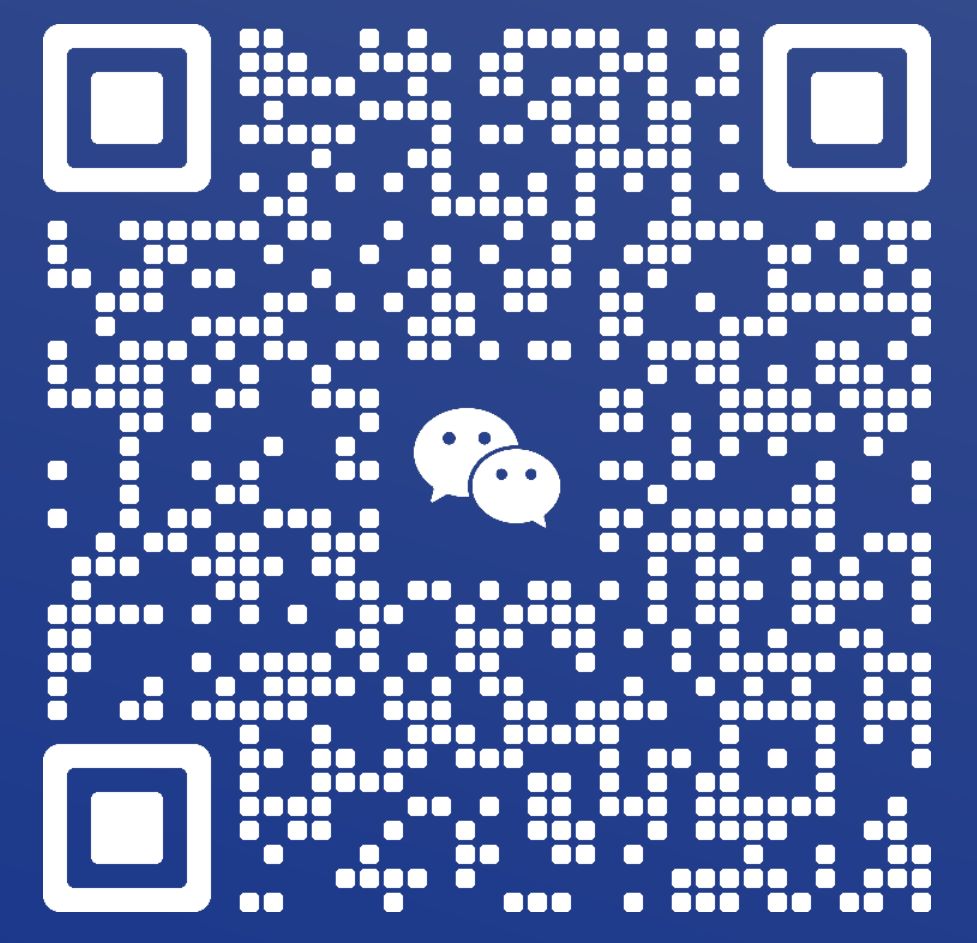
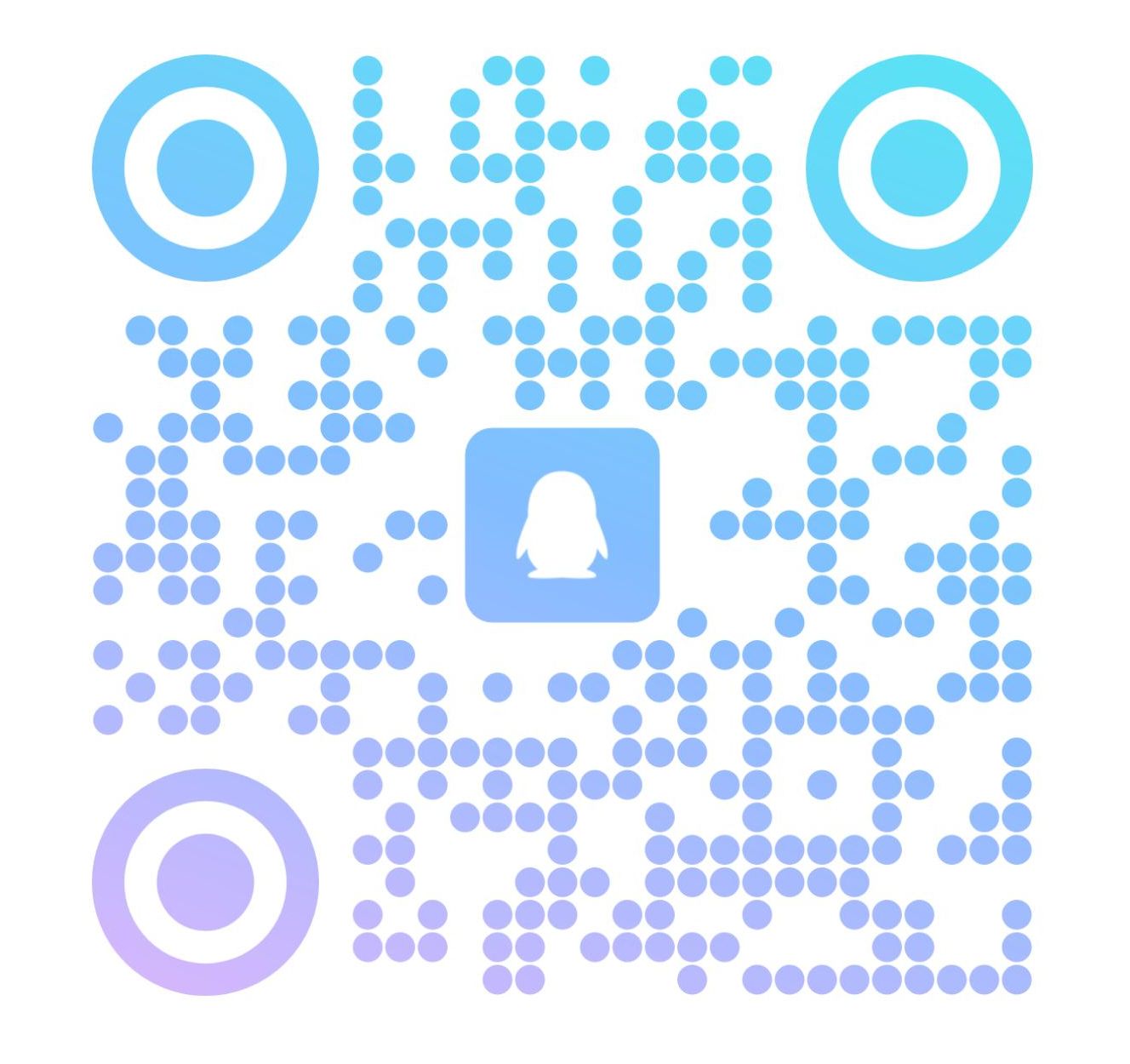
请登录后发表评论
注册
请登录后查看评论内容